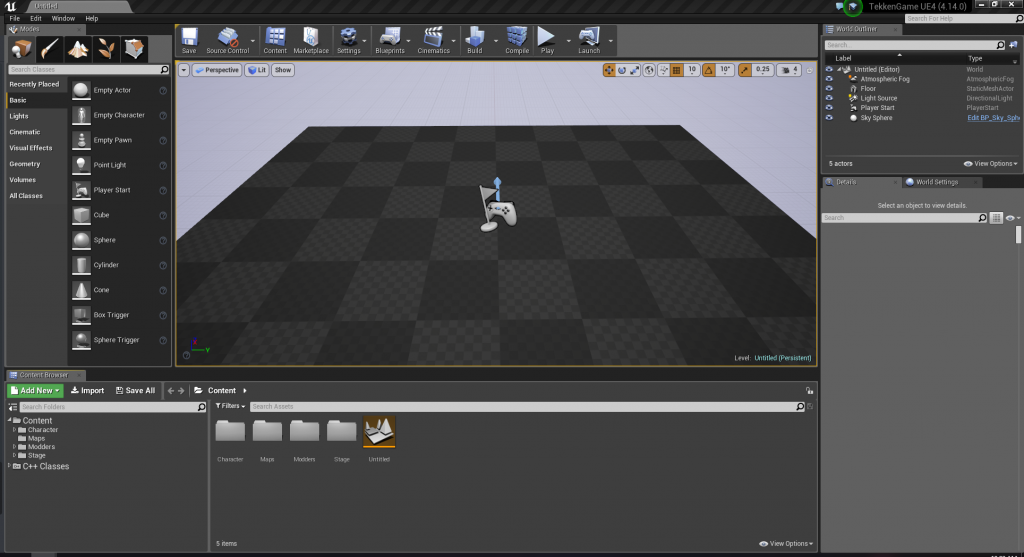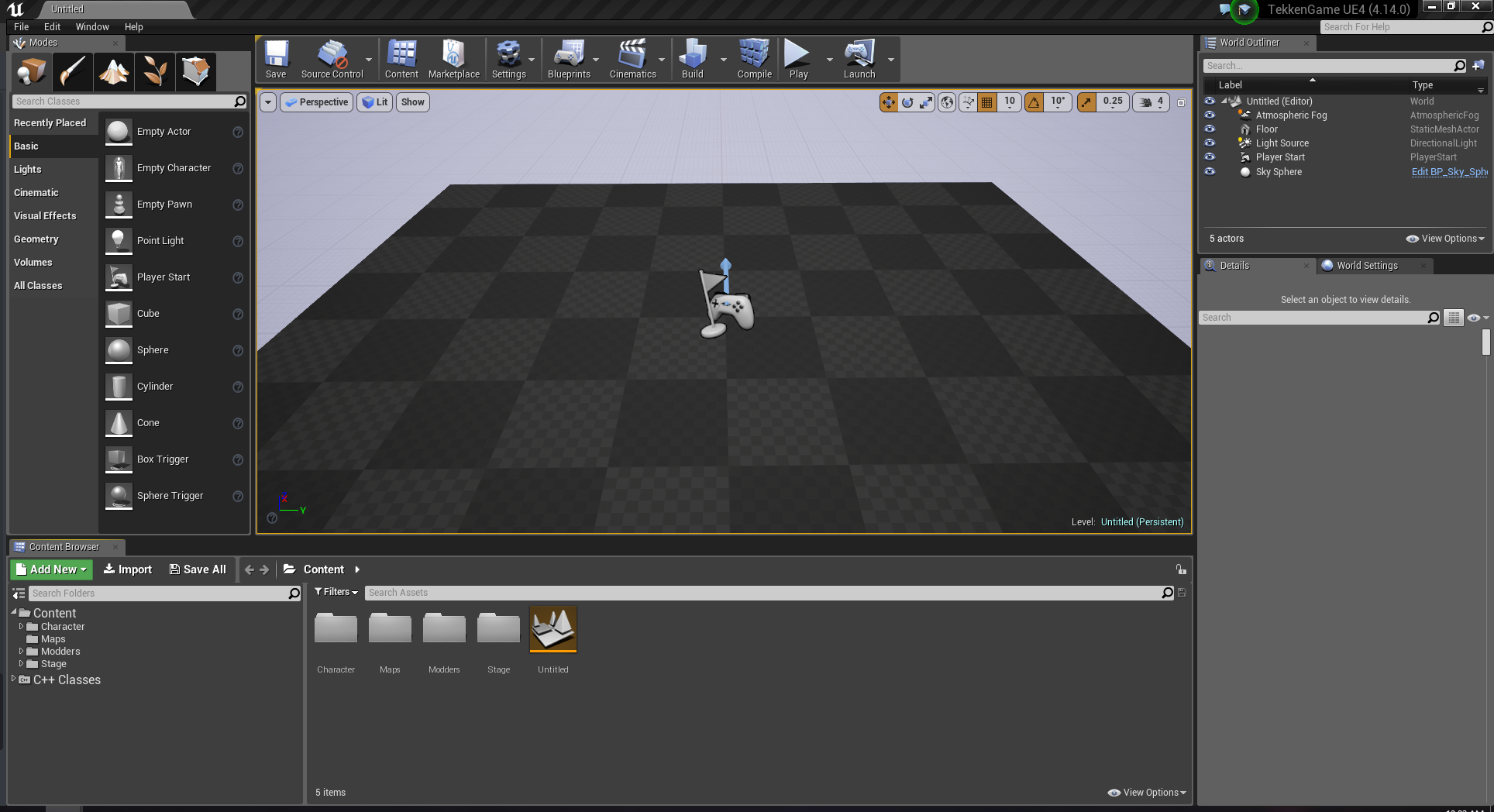This tutorial is the bible of modding Tekken 7 using Unreal Engine 4. Modding Tekken 7 with Unreal Engine 4 compared to other games is different as Tekken 7 uses a custom UE4 build with custom feature versions (The game renderer appears to be from UE 4.11, The SkeletalMesh version is from 4.13 and the file version is from 4.14) and even then the custom build we are going to set up will still require another tool to make things work with the game. Setting up the pre-UE4.14 binaries and it’s prerequisites is a time consuming process that requires a lot of patience but it pays off at the end. This tutorial aims to explain in detail how to set everything up.
Cavets & Requirements
As of writing this tutorial there are a few caveats and requirements that you should be aware about:
- Everytime you cook assets you will need to patch them through PreUnrealPatcher.exe
- Custom materials and materialinstances don’t work
- Static meshes don’t work
- You will need around ~70gbs of storage space on your computer (At least 12GB on your C: drive thanks to Visual Studio 2015)
- Setting up the engine takes a lot of time and patience
Prerequisites
Setup
Installing Visual Studio 2015
Visual Studio 2015 is required otherwise you can’t open the TekkenGame project.
You can get Visual Studio 2015 from the prerequisites located at the top of this page or you can go through the hell-hole that is called Microsoft Azure, giving all of your data to Microsoft just to get an old version of Visual Studio as if the data they gathered from you for using Windows 10 wasn’t enough already.
Download Visual Studio 2015 from the prerequisites above and open en_visual_studio_community_2015_x86_web_installer_6847364.exe.
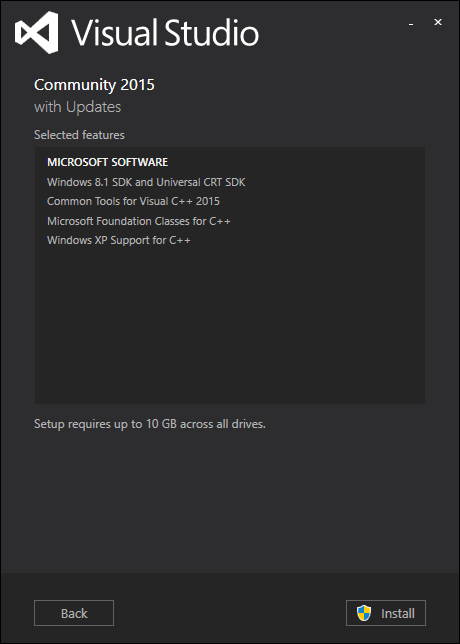
Click on Install
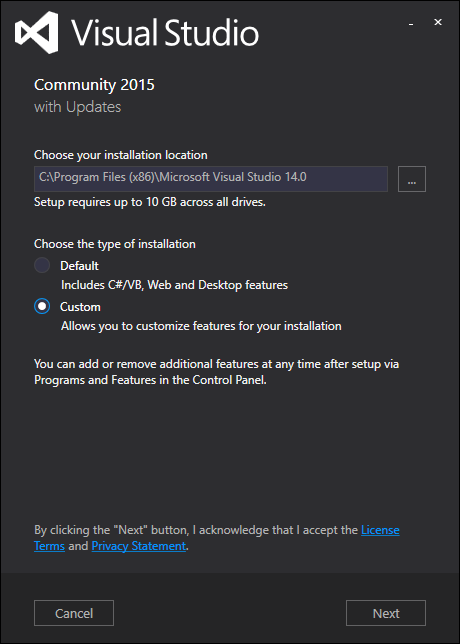
Select custom
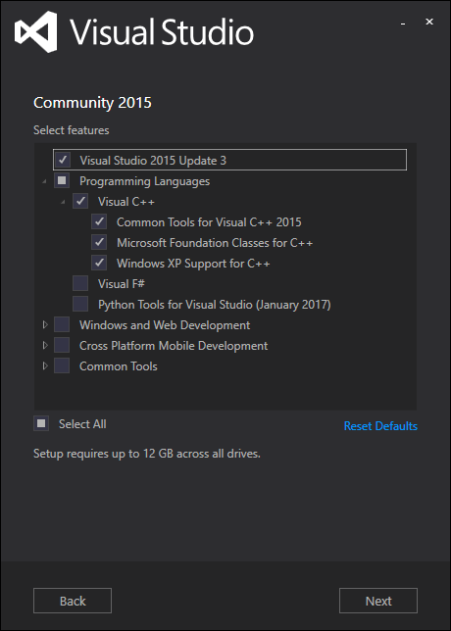
Make sure that Visual C++ is selected and if “Visual Studio 2015 Update 3” is also shown like in the screenshot above then select that too, we don’t need anything else than those two features. Click Next and let Visual Studio 2015 install.
Running the UE4 installer
After you’re done installing Visual Studio 2015 you will need the Unreal Engine 4.14 binaries. I compiled them and wrote an “installer” (It’s not really an installer, it just downloads the compressed binaries) so you won’t have to waste any time on compiling the engine.
Download the Pre-Unreal Engine 4.14 Installer from the prerequisites above, create a new folder preferably at the root directory of your hard drive like: C:\UE4 or D:\UE4 because long directory paths like “D:\My Cool Projects\Mods\Tekken 7\Tools\Unreal Engine 4\TempDownload\Engine” may cause errors.
After you created the directory, drag PreUnrealEngine414Installer.exe to the directory you created and run the installer.
A console window should appear:
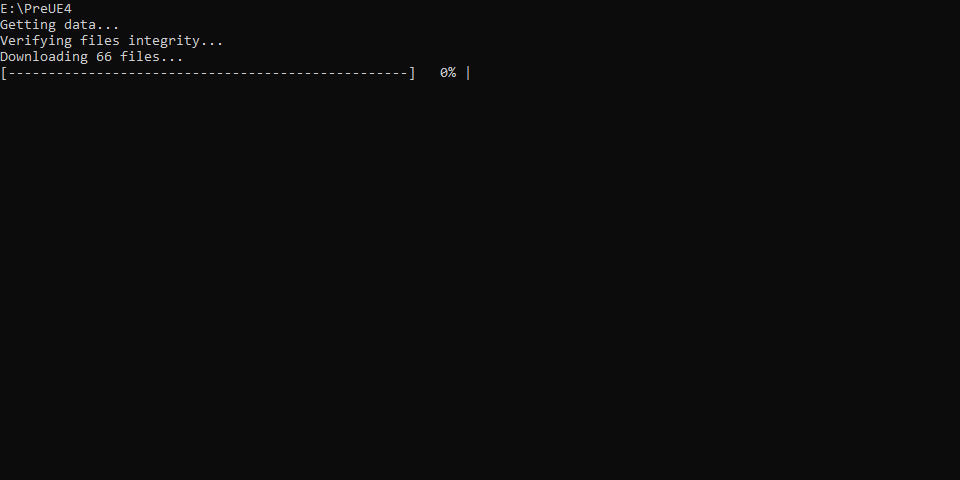
It will create a new folder called TempFolder and it will download 6.42GB of compressed binaries to it. The console window will close once all the files have finished downloading.
If you live in an area where power outages are a concern or you are afraid of unexpected internet downtime during the download then don’t worry, the program is built to resume downloading incomplete files instead of re-downloading the whole files.
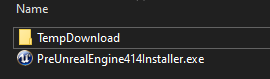
Open “TempDownload” and verify that there are 66 files there, from Engine.7z.001 to Engine.7z.066. Each file until Engine.7z.065 should be 102,400 KB in size and the last file: Engine.7z.066 file should be 77,240 KB in size. If a file is missing or the file size is incorrect then open the installer again and the installer will automatically detect any invalid files and re-download them.
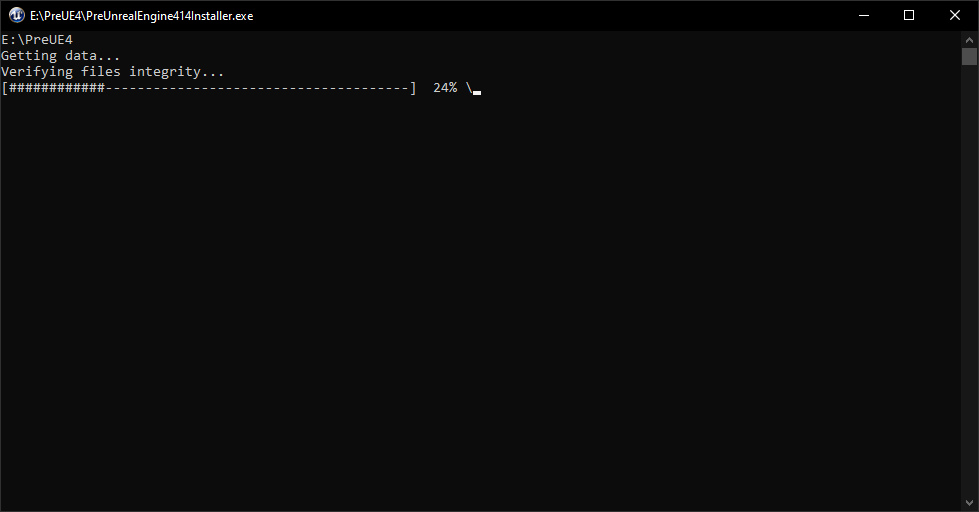
Extracting the binaries
Now download and install 7zip if you haven’t already and once you have 7zip installed right click on Engine.7z.001, hover over “7-Zip” and click on “Extract to Engine\”
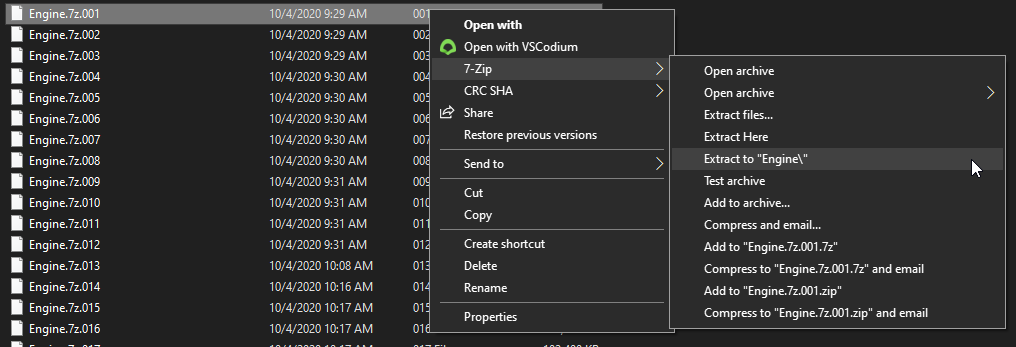
56.7GB will be extracted to a new folder called Engine.
After the files finished extracting, open the Engine folder and navigate to Extras\Redist\en-us and run UE4PrereqSetup_x64.exe.
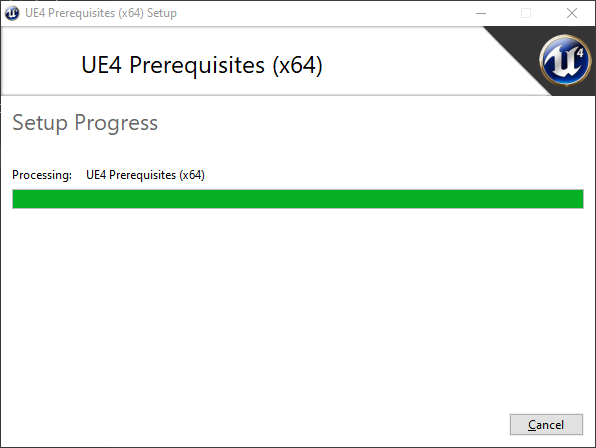
The setup will install all the libraries needed to run Unreal Engine 4.
Setting up the project
Myself and other members of the modding community created an Unreal Engine 4 project aimed to emulate Tekken 7’s classes, structures and assets as much as possible right now there is a simple Skeleton file that works with characters that use the normal skeleton and a few structure required for custom stages to load in-game. As we update the repo this post will be updated as well.
Acquiring the project
Download the TekkenGame project from the GitHub repo release page: https://github.com/Modding-Zaibatsu/TekkenGame/releases
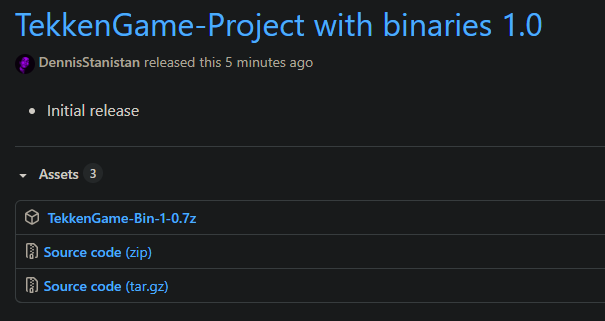
Download the 7z file of the latest release from the page and extract the 7z file to whatever folder you want.
Opening the project
Open the Engine folder that you extracted and navigate to /Binaries/Win64 and open UE4Editor.exe
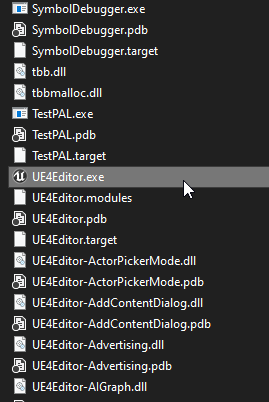
Once Unreal Engine 4 opens click on the Projects tab and at the bottom right of the window click on Browse:
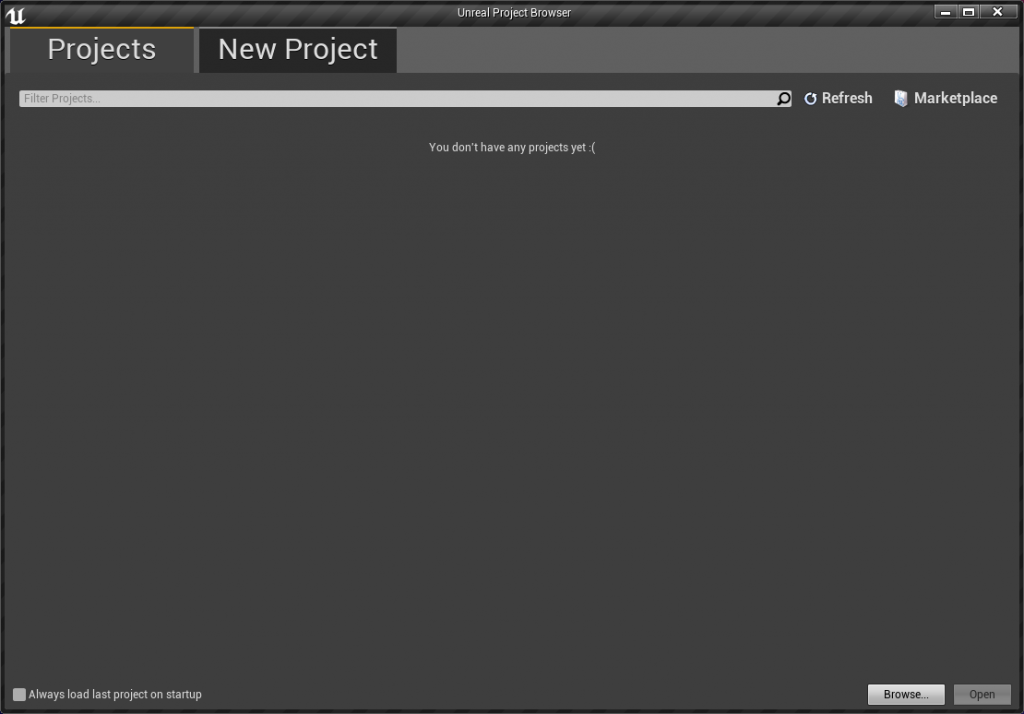
Navigate to where you extracted TekkenGame-Bin, select the .uproject file and click on Open:
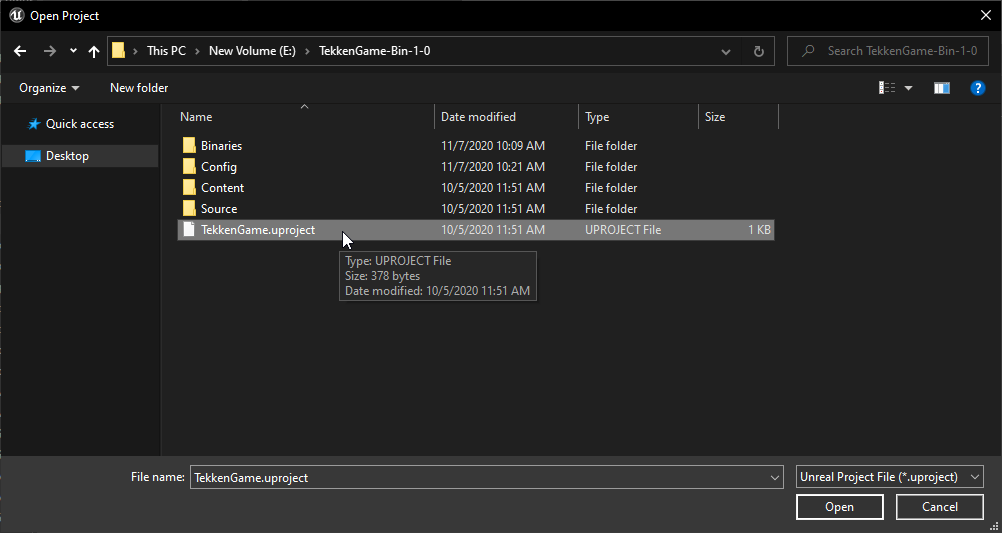
A dialog will appear telling you that the project was made with a different version of Unreal Engine, click on “More Options”:
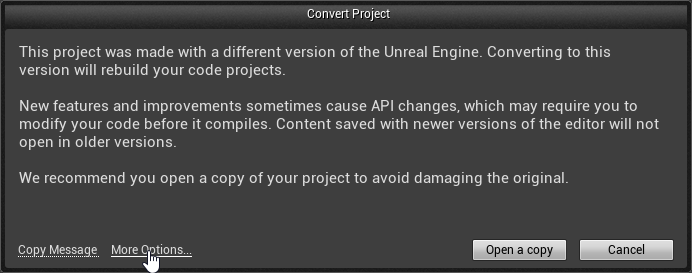
More options will appear, click on “Skip Conversion”:
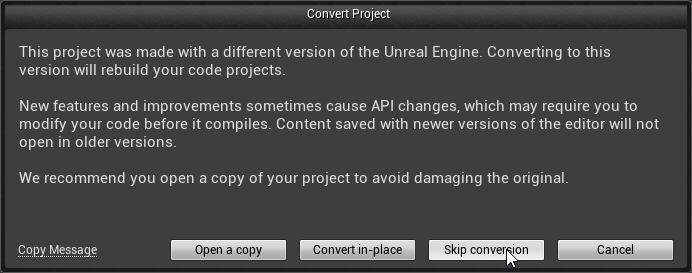
You are now ready to mod Tekken 7 with Unreal Engine 4.