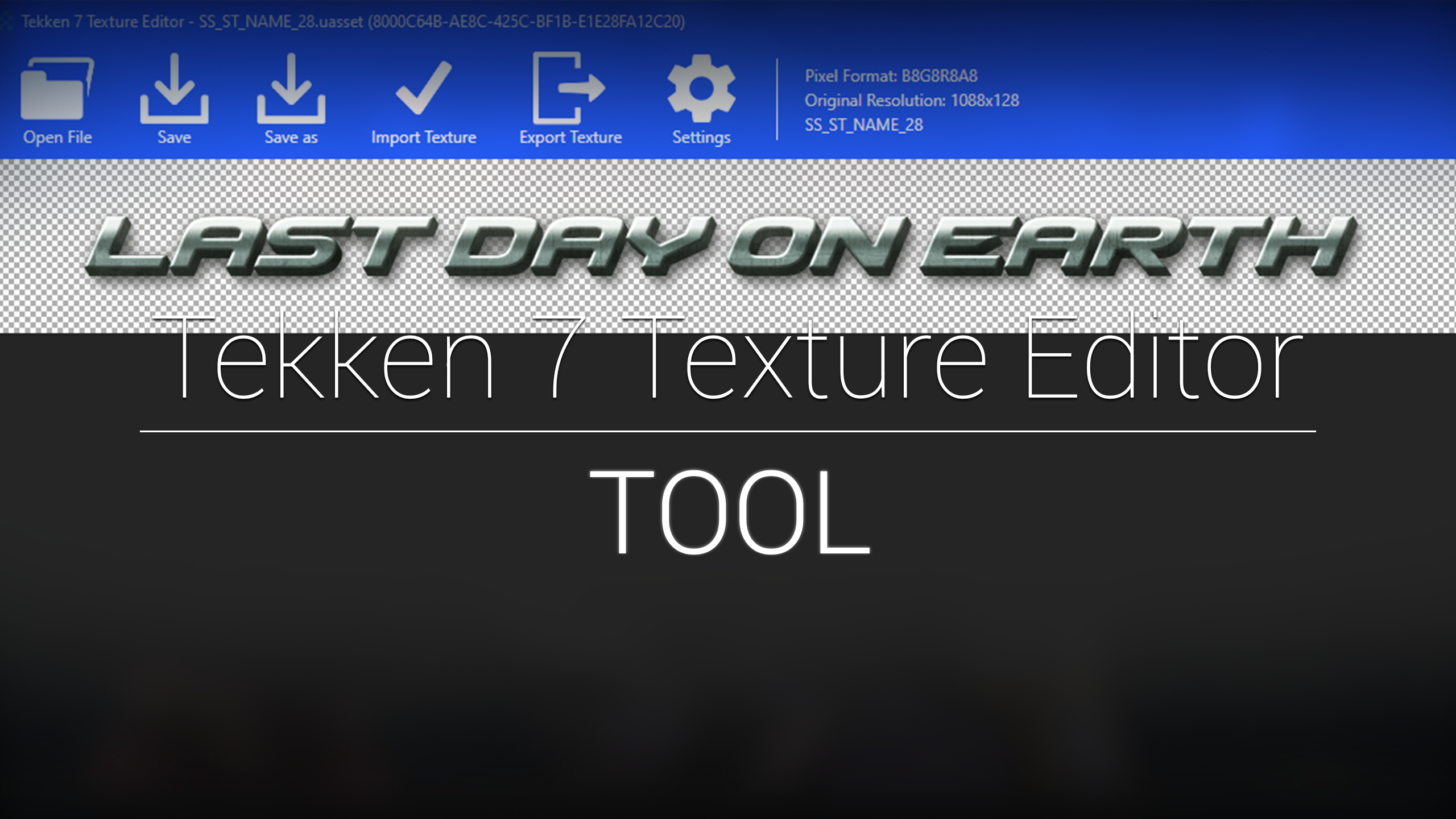Korean translation was provided by O P M.
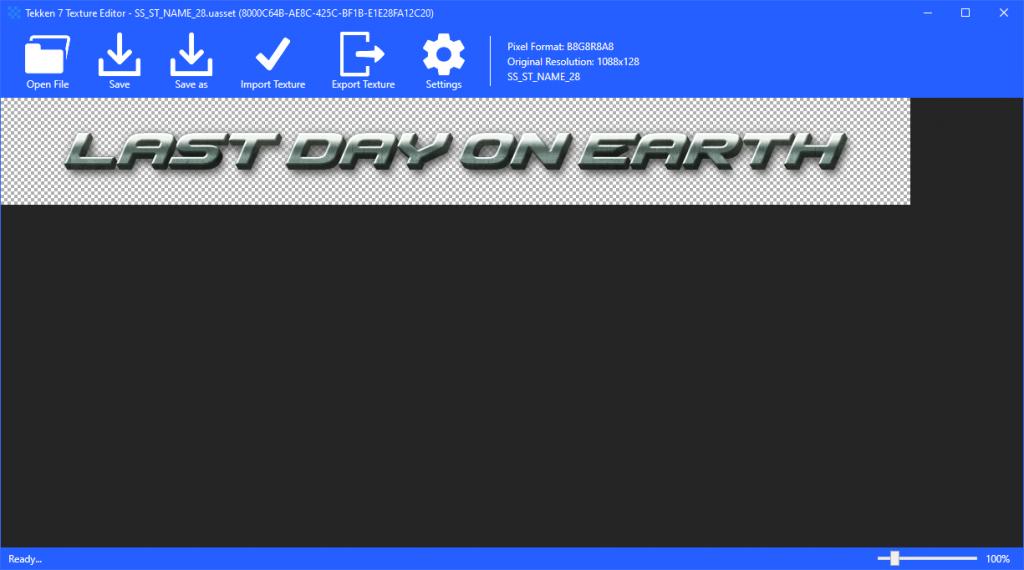
Introducing: Resizing textures


From my testing you can resize textures up to 8192×8192 but I didn’t test resolutions past 8192×8192, you can try at your own risk.
테스트는 진행하지 않았으나(문제가 생길수 있음), 최대 텍츠쳐 해상도를 8192×8192로 리사이징 할 수 있습니다.
Overview
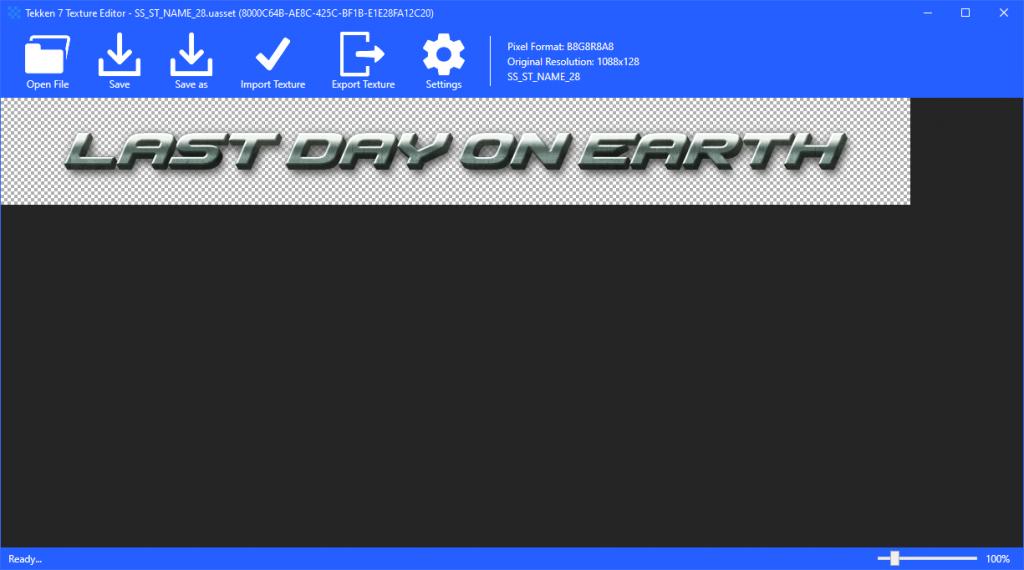
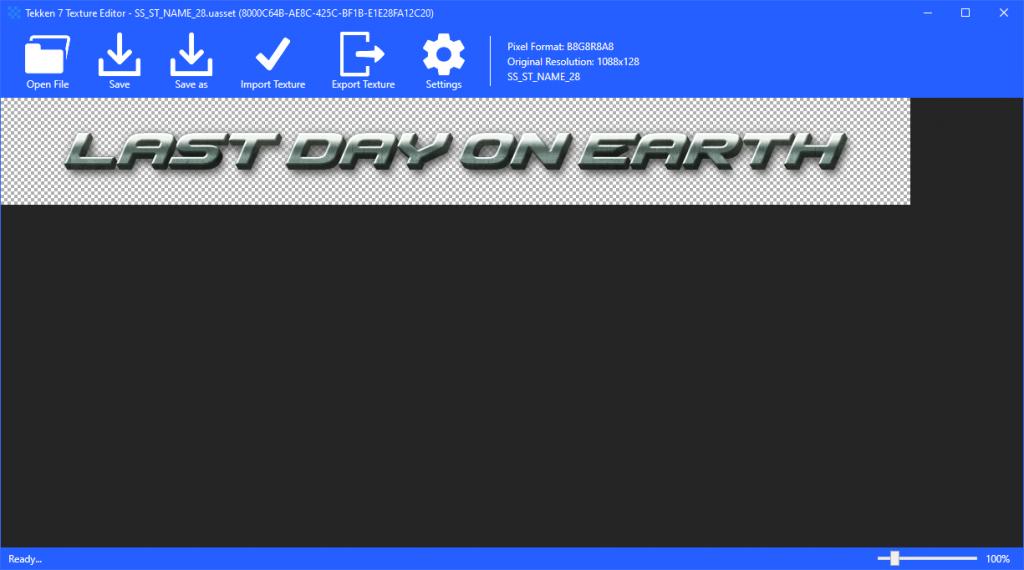
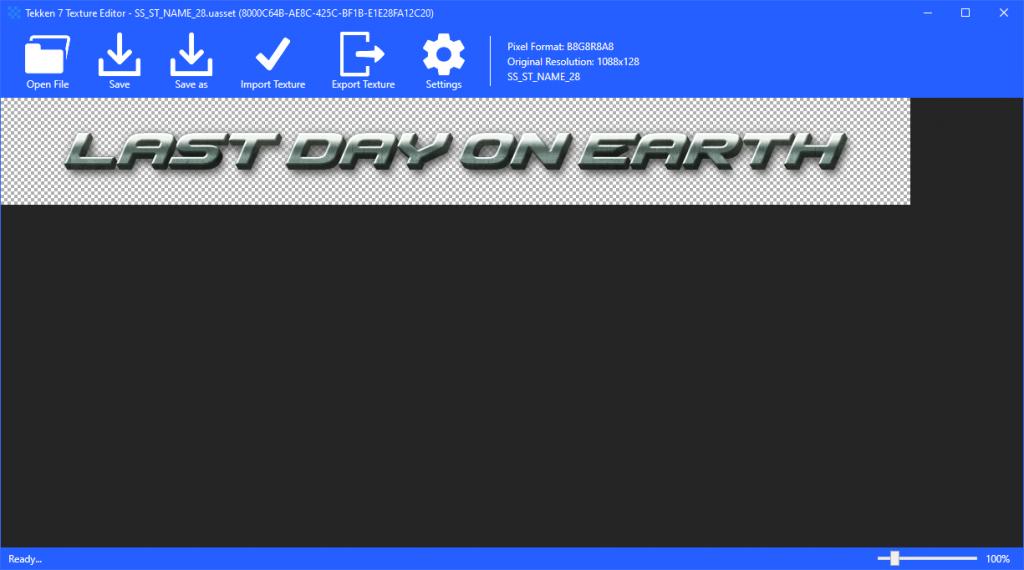
The new texture editor was built from scratch using WPF (Windows Presentation Foundation) for the UI and DirectXTK .NET for showing/importing/exporting textures.
The new editor supports different formats that weren’t supported with the toolkit texture tool like: BC5 and B8G8R8A8. Support for FloatRGBA will come soon.
Requirements (필요한 준비물)
- Microsoft Visual C++ Redistributable for Visual Studio 2015, 2017 and 2019
- Microsoft .NET Framework 4.6.2
The redistributable installer is also available with the download. VC_redist.x64.exe is located at the “redistributable” folder.
Windows 10 will automatically tell you what other .NET frameworks you need to install if you don’t have them when you launch Tekken7TextureEditor.exe.
재배포가능한 설치파일 또한 함께 다운받으실 수 있습니다. VC_redist.x64.exe는 redistributable 폴더에 위치해 있습니다. Tekken7TextureEditor.exe 파일을 실행할때 윈도우10에서는 필요한 라이브러리(.NET frameworks 등등) 에 대한 자동설치를 지원합니다.
Download (다운로드)
- 1.0.2.0 (Latest Version)
- Fixed a problem with converting from png to B8G8R8A8
https://dennisstanistan.com/my/files/tekken7textureeditor/Tekken7TextureEditor-1-0-2.zip
- Fixed a problem with converting from png to B8G8R8A8
- 1.0.1.0
- Fixed a problem with converting from DXT5 to B8G8R8A8
https://dennisstanistan.com/my/files/tekken7textureeditor/Tekken7TextureEditor-1-0-1.zip
- Fixed a problem with converting from DXT5 to B8G8R8A8
- 1.0
Troubleshooting (에러 발생시)
The application shows an error message that says “The application could not load dll references.”
You need to unblock the following files: “DirectXTexNetFramework.dll”, “DirectXTexNetImpl.dll”, “Tekken7TextureEditor.exe” and “UETK7.dll” by righting click on them, clicking “Properties” and checking the unblock checkbox.
“The application could not load dll references.” 에러가 발생시
아래의 파일목록 각각 프로그램을 우클릭 – 속성 -> 차단 해제 체크박스를 체크상태로 해주세요.
“DirectXTexNetFramework.dll”
“DirectXTexNetImpl.dll”
“Tekken7TextureEditor.exe”
“UETK7.dll”
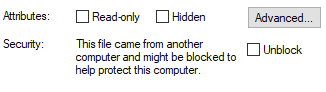
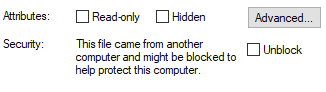
The tool shows a DirectX error when I try to load a texture.
Please refer to the “Requirements” section.
텍스처 로딩중 DirectX 에러 발생시
Requirements 탭을 확인하여 주시기 바랍니다.