Requirements
- RPCS3
- Cheat Engine
- A computer capable of running RPCS3
- Tekken Revolution 01.05 (NPEB01406)
- rpcs3-NPEB01406.ct
- Setting up Cheat Engine to work with RPCS3
Getting Started
Boot up Tekken Revolution and Cheat Engine once you installed a copy of TEKKEN REVOLUTION with the correct version, downloaded all the necessary files and set up cheat engine to work with RPCS3.
Running the Game
The game’s splash screen will appear, pressing Start will return you back into the game.
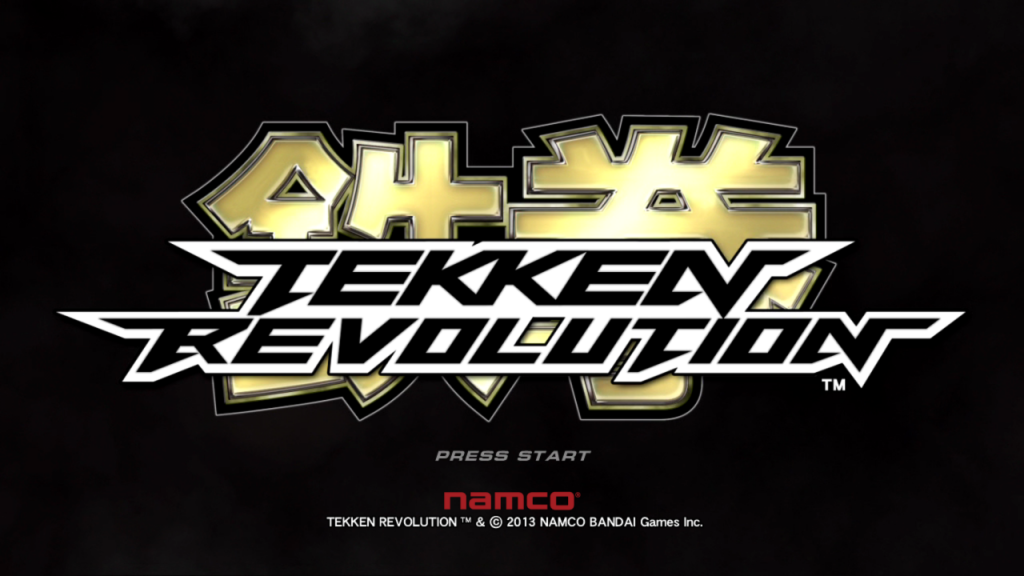
After ~20 seconds of pressing nothing the game will enter demo mode.

We will modify the demo mode that will allow us to play as any character we want on any stage we want.
Using Cheat Engine
I couldn’t get RPCS3 patches working and could not bother with setting up an ideal Cheat Engine script that does everything automatically so you will have to get your hands dirty for this.
Open rpcs3-NPEB01406.CT with Cheat Engine, click on the magnifying glass, select the RPCS3 process and press Open.
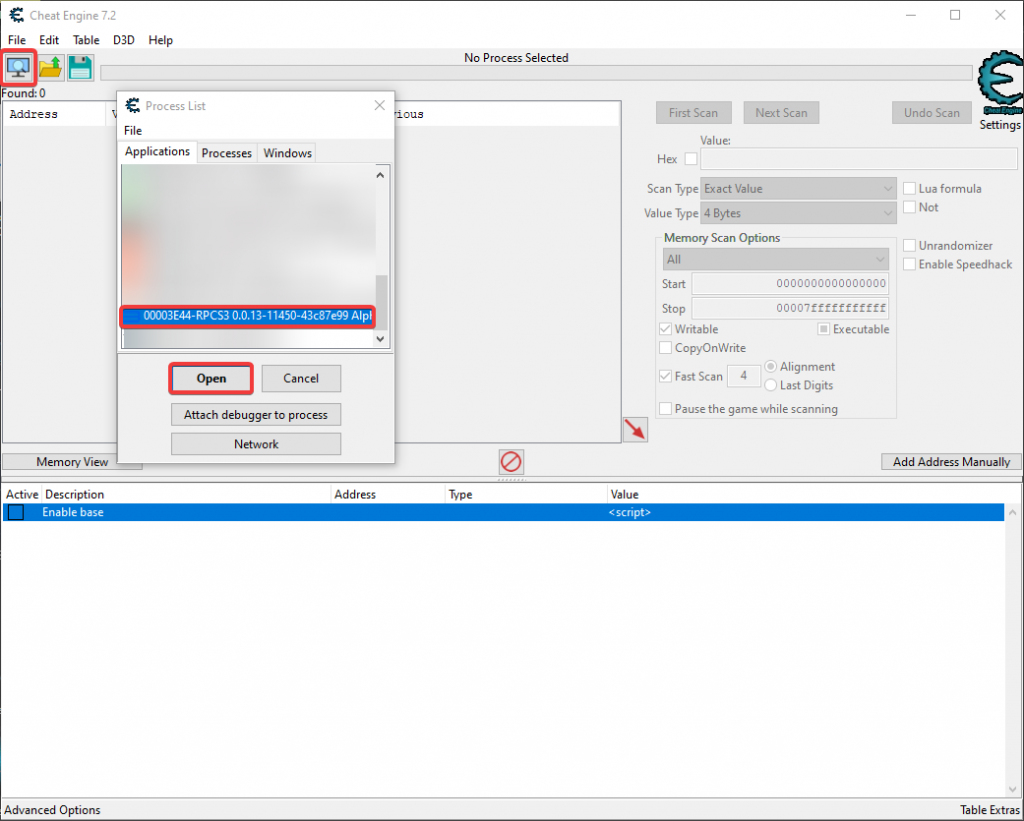
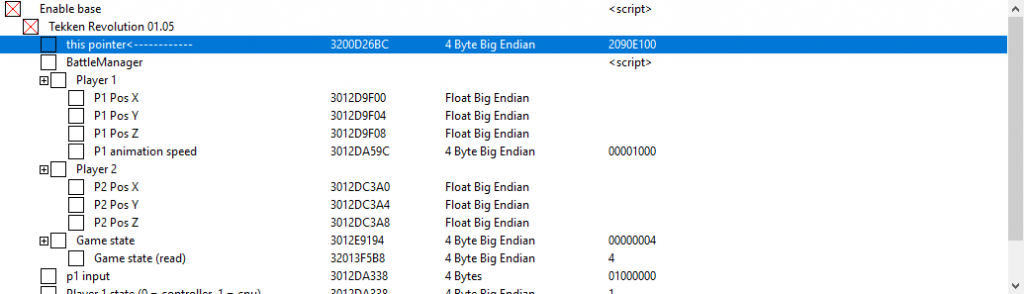
Toggle “Enable base” and “Tekken Revolution 01.05”, click on “this pointer<————” and press Ctrl+B (or right click on it and press “Browse this memory region”). The memory viewer window should appear.
Once you’re in the memory viewer window, verify that you’re at address 3200D26BC. If not then press Ctrl+G, enter “base+200D26BC” and hit on OK.
Select the first 4 bytes, if they are selected they should be marked in red.
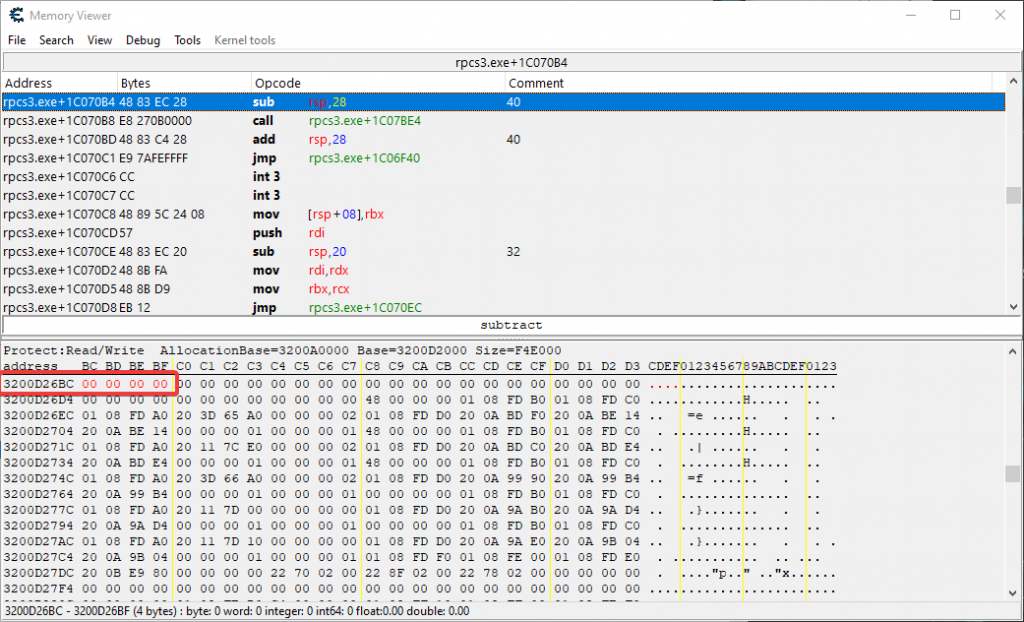
Go back to the game and press Start in the splash screen. Now you have around 20 seconds to complete the following step:
Right click on the bytes marked in red then navigate to “Data Breakpoint” -> “Break on write”. A confirmation dialogue will appear, press Yes.
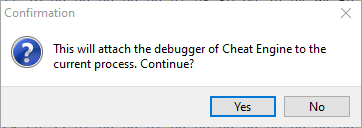
Now the 4 bytes will be marked in green.
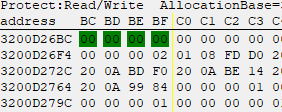
What will happen is that once Cheat Engine detects that a value has been written to our address it will pause RPCS3. Once RPCS3 gets paused go back to the cheat table and double click on the value of “this pointer”.
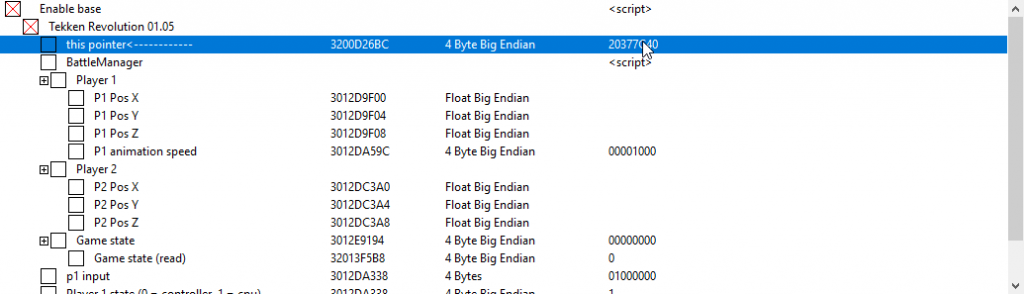
A window will appear, copy the value (Ctrl+C) and click on OK.
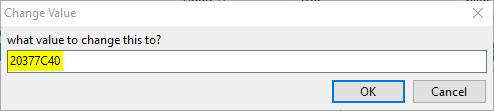
Now double click on <script> in “BattleManager”.
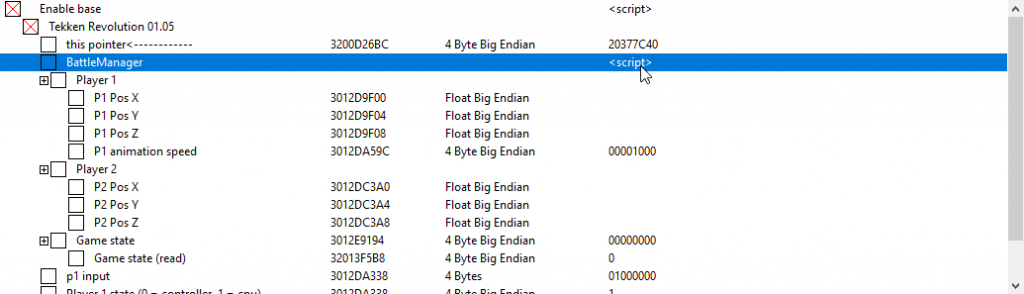
A window will appear, replace 206A8A40 with the value you copied.
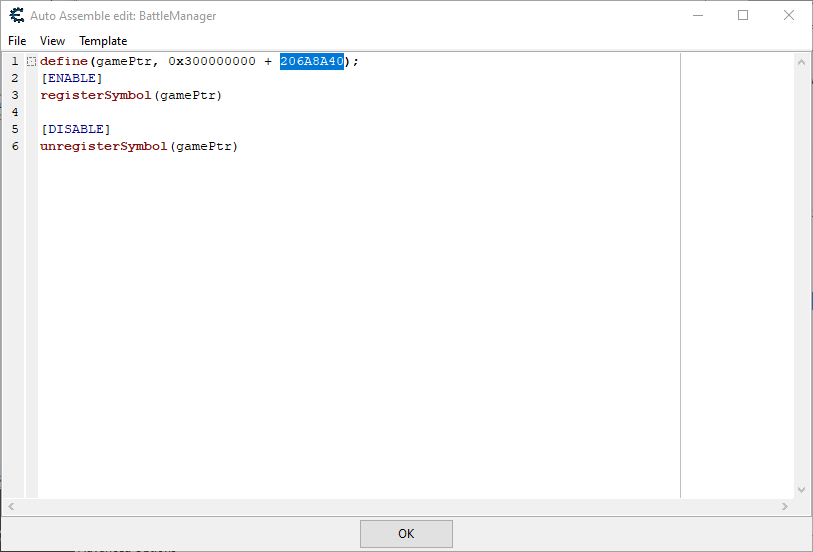
Once that’s done click on OK.
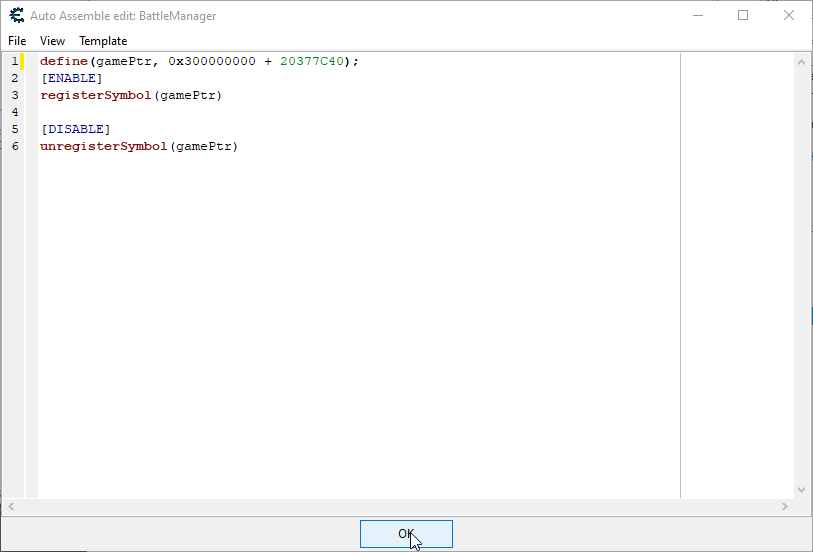
Now you can toggle “BattleManager”.
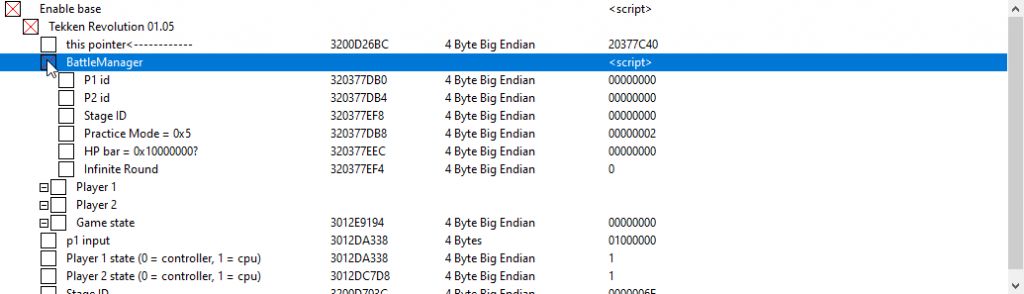
Let’s change the Practice Mode entry to 5, the HP bar to 10000000, infinite round to 1 and Player 1 state to 0. I changed the p1 character id to Armor KIng’s id, p2 character id to Mokujin’s id and the stage id to the warm up stage id.
A list of character and stage ids are listed at the bottom of this article.
Once you made your changes, toggle the values you changed.
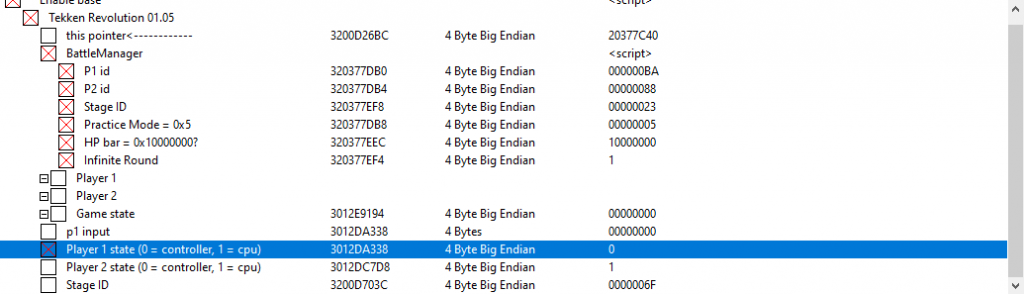
Go back to the memory viewer and press “Run”.
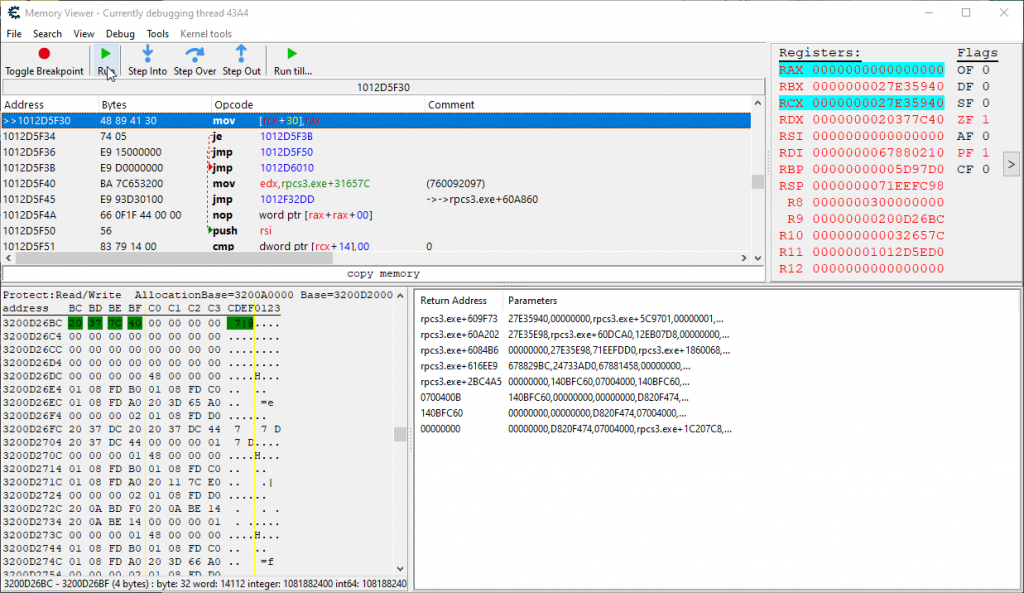
And viola:


We basically changed demo mode to practice mode but be careful: Pressing Start will return you back to the main menu and you will have to do everything all over again.
Stage Ids
02 – Eternal Paradise (Fiji)
03 – Historic Town Square (Germany)
04 – Condor Canyon (Colombia)
05 – Arctic Dream (Finland)
08 – Moonlit Wilderness (UK)
0B – Sakura Schoolyard (Japan)
0C – Tempest (Norway)
0D – Winter Palace (Canada)
0E – Hall of Judgement (Japan)
0F – Naraku (Japan)
18 – [darkness]
22 – Practice (walls)
23 – Practice (no walls)
28 – Fireworks Over Barcelona (Spain)
2A – Riverside Promenade (France)
2B – Tropical Rainforest (Brazil)
2C – Moai Excavation (Chile)
2D – Extravagant Underground (Russia)
2E – Tulip Festival (Netherlands)
Character Ids
pau – 000
law – 00A
kin – 015
nin – 020
hwo – 02A
xia – 034
chr – 041
edd – 04B (softlocks)
jin – 04C
jul – 056
kum – 05D
bry – 064
hei – 06E
kaz – 06F
lee – 079
ste – 07D
mok – 088
jac – 08B
asu – 099
dvj – 0A8
fen – 0B3
amk – 0BA
lil – 0BE
dra – 0CB
bob – 0D5
zaf – 0D9 (softlocks)
mig – 0DA
leo – 0E1
lar – 0EB
ali – 0F5
jnp – 102
ogr – 103
jun – 105
knm – 10E
vmp – 126
vmp ver2 – 12C

